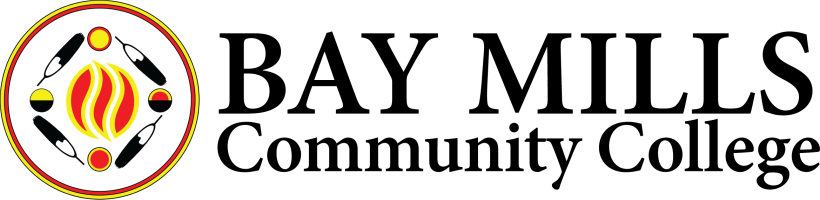
Log in to Bay Mills Community College
Log in using your:
Is this your first time here?
Is this your first time logging into Moodle? Click the button “BMCC Email Address” under Login with. Your username for your BMCC email address is the first initial of your first name, your full last name and the last four numbers of your student ID followed by @student.bmcc.edu. Your temporary password will be bmccstudentid!. Replace the student ID part with YOUR student ID. For example, if your student ID number is 12345678, then your temporary password is bmcc12345678!. You can find this number in your Student Records account. Once you log in to your email for the first time, you will be asked to create a new password that only you will know. Learn more about the online learning environment here: https://www.bmcc.edu/academics/academics/online-learning